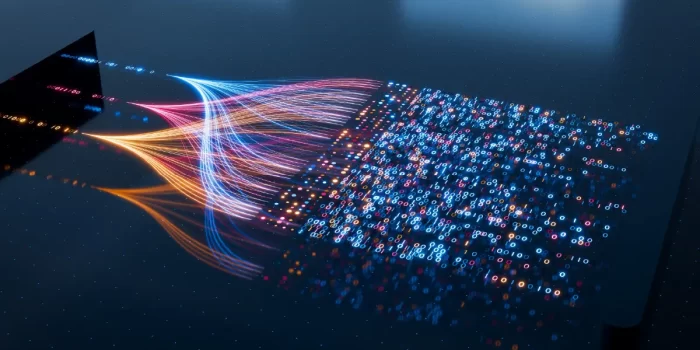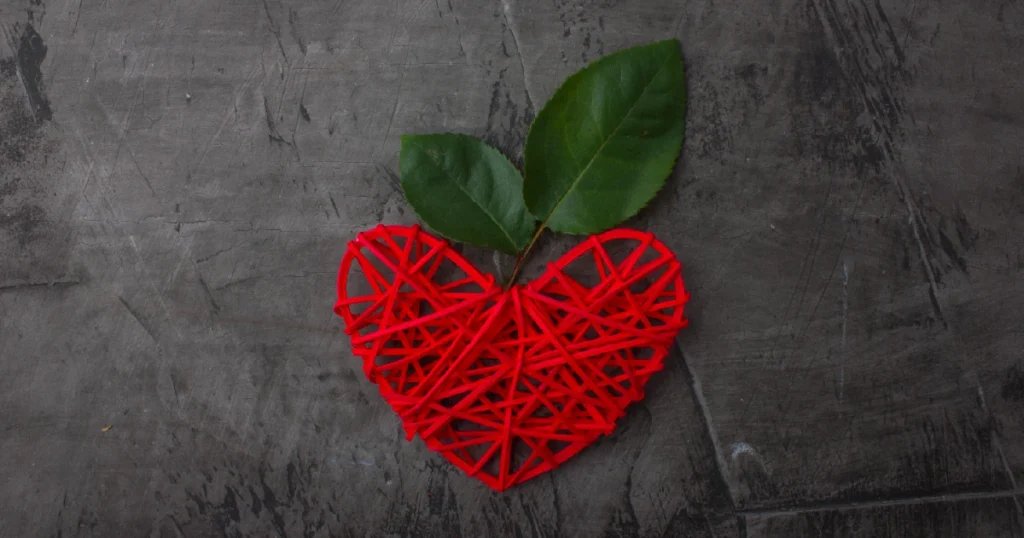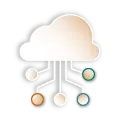Introduction
Choosing the right data science software is critical for professionals in public health, epidemiology, and environmental sciences. With tools like SAS, R, Python, and Tableau, the decision depends on factors like ease of use, cost, and analytical capabilities. This guide compares leading platforms, ensuring you select the best fit for your research and analysis needs.
You're viewing a members-only article.
To keep reading, please log in or join the One Health Society.
Stay connected to exclusive insights, expert commentary, and opportunities to collaborate across the fields of human, animal, and environmental health.
Already a member? Log In
New here? Join the One Health Society - become One
SAS: Industry Standard for Enterprise Analytics
Pros:
- User-friendly GUI and robust programming features.
- Extensive support and compliance with industry regulations.
- Advanced statistical and data management capabilities.
Cons:
- High licensing costs ($8,000–$100,000 annually).
- Limited machine learning flexibility compared to Python.
- Closed-source platform restricts customization.
Best for: Corporate, pharmaceutical, and government sectors requiring regulatory compliance. [1]
R: Statistical Computing Powerhouse
Pros:
- Free and open-source with extensive statistical packages.
- High-quality visualizations with ggplot2 and Shiny.
- Strong integration with databases and big data tools.
Cons:
- Steep learning curve for beginners.
- Performance issues with large datasets.
- Limited general-purpose programming capabilities.
Best for: Academic research, epidemiology, and biostatistics. [2]
Python: Versatile and Scalable
Pros:
- Easy to learn with simple syntax.
- Extensive libraries for data science, AI, and machine learning.
- Highly scalable and integrates with big data frameworks.
Cons:
- Slower execution than compiled languages.
- Visualization tools less polished than R.
- Requires programming expertise for advanced features.
Best for: Machine learning, predictive modeling, and automation. [3]
Tableau: Intuitive Data Visualization
Pros:
- Drag-and-drop functionality for non-coders.
- Creates interactive dashboards and reports.
- Integrates with multiple data sources.
Cons:
- Limited statistical and analytical functions.
- Expensive ($70 per month per user).
- Closed-source platform.
Best for: Business intelligence and data presentation. [4]
SPSS: Statistical Analysis for Social Sciences
Pros:
- GUI-based tool ideal for non-programmers.
- Comprehensive built-in statistical tests.
- Strong support for survey and observational data.
Cons:
- Limited machine learning applications.
- Costly ($99 per month for base version).
- Not as flexible as Python or R.
Best for: Public health researchers and social scientists. [1]
Microsoft Excel: Basic Data Management
Pros:
- User-friendly and widely available.
- Basic visualization tools.
- Easy integration with SQL and cloud platforms.
Cons:
- Prone to manual data entry errors.
- Poor scalability for large datasets.
- Lacks advanced analytics and automation features.
Best for: Small-scale data analysis and quick visualizations. [5]
Conclusion
The best data science software depends on your needs:
- SAS for enterprise-level compliance and reliability.
- R for academic and statistical analysis.
- Python for machine learning and automation.
- Tableau for interactive data visualization.
- SPSS for social science research.
- Excel for basic data management.
By understanding each tool’s strengths and limitations, you can make informed decisions that enhance your research and data analysis efforts.